Illustration | UI
My first hackathon project!
HackBU 2016
InDesign, Illustrator
PROGRESS
My hackathon group wanted to recreate a traditional Korean game called Yut Nori as a mobile app. We wanted to make it cute and playful so we all agreed on an arctic theme with little animals. I experimented with a few color palettes. For an arctic feel, I chose a blue palette with orange as the accent color.
Board and PlayersI used the original Yut Nori board as a base and added my design elements.
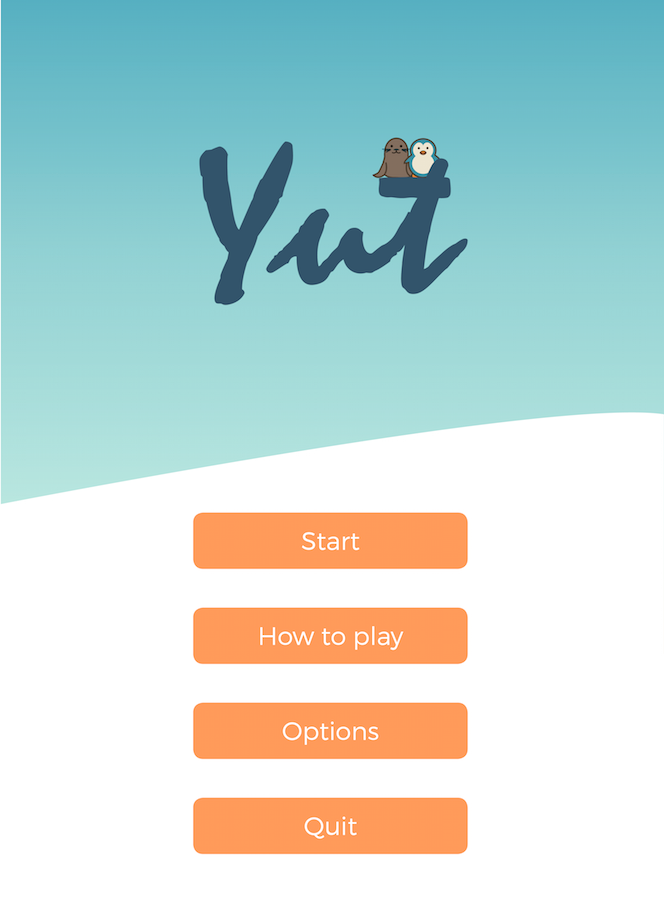

For the Hackathon, I only illustrated just the penguin and seal, but over the summer, I added more animals! I ensured that all the sprites fit in a square dimension, each animal's face was in the same general location within the square, and used the same line thicknesses for each sprite. (for consistency).


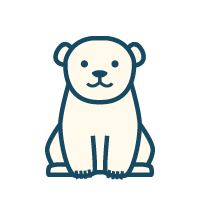

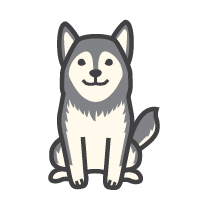
I made simple frame-by-frame animations of the animals so that they weren't so static. The only Java code that I touched for this app was the AnimationDrawable class in AndroidStudio. (In the end, I think we ended up using something else.)
My animation skills were pretty minimal so I started with simply moving the penguin up and down, frame by frame. I got a bit more complex with the seal when I moved its mouth and flippers in each frame.


The leopard was slightly more complex because of its spots. For any animal with ears, I progressively shrunk the ears and changed their angles in each frame (since their heads look up by the middle frame).

It got a bit crazy when I had to make animations for 1, 2, 3, and 4 of each animal! It wasn't too bad because I only made the back animal do a more complex animation while the front smaller animals were more static (but still moved up and down).
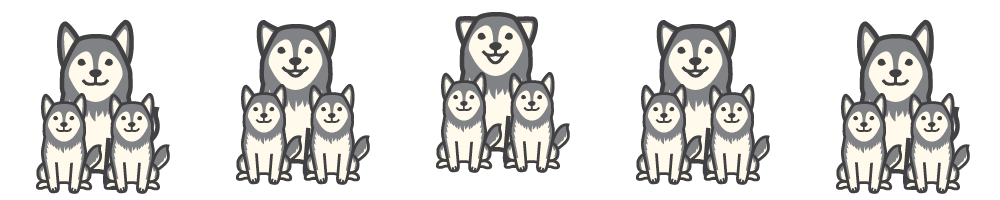
This was my first hackathon and I am really grateful that I got to be part of a team! I also learned how to use Git/Github using the command line, which I was always a little scared of using.